Bài viết này liệt kê các yêu cầu hệ thống để cài đặt Dameware centralized, Dameware Remote Support, Mini Remote Control. Phiên bản Damware Central Server là bắt buộc nếu bạn muốn khắc phục sự cố các hệ thống từ xa bên ngoài tường lửa của bạn.
Dameware centralized
Về phần cứng, phần mềm
| PHẦN CỨNG VÀ PHẦN MỀM | YÊU CẦU |
|---|---|
| OS |
|
| Hard drive space | 1 GB (Tốt nhất trên 2GB) |
| CPU | Quad core, 2.0 GHz hoặc tốt hơn |
| RAM | 4 GB (8 -16 GB khuyên dùng để chạy ổn định) |
| .NET Framework | 4.0 |
| Network | 100 Mbps hoặc tốt hơn |
Damware cũng cài đặt các thành phần sau, được nhúng trong trình cài đặt:
- Microsoft Visual C++ 2008 SP1 Redistributable x86
- Microsoft Visual C++ 2010 Redistributable x86 or x64
- Microsoft Visual C++ 2012 Redistributable x86 or x64
- Microsoft SQL Server Compact 4.0 Service Pack 1 x86 or x64
- MSXML 6.0 SP1 x86 or x64
- .NET Framework 4.0
Về Port
| PORT | MÔ TẢ | MÔ TẢ | DÙNG CHO | NƠI THAY ĐỔI | THAY ĐỔI
CÀI ĐẶT |
|---|---|---|---|---|---|
| 443 | Dameware Internet Proxy HTTPS – Used to connect computers through an Internet Session or download a Mini Remote Control(MRC) or Internet Session agent | Incoming | Dameware Internet Proxy | The Configuration Wizard | N/A |
| 6129 | MRC protocol – Dameware agents listen on this port for incoming remote desktop connections | Incoming | MRC | MRC application | Mobile Clientin Global Settings |
| 6130 | Dameware Mobile Client protocol – Gateway service listens on this port for incoming mobile connections | Incoming | Dameware Mobile Gateway(DMG) | Administration Console or the Configuration Wizard | Mobile Clienton the gateway login screen |
| 6132 | Internet Session data stream between MRC and the Dameware Internet Proxy | Bi-directional | DCS Dameware Internet Proxy |
The Configuration Wizard | N/A |
| 6133 | Communication requests for Dameware Central Server (DCS) components | Bi-directional |
|
The Configuration Wizard | DRS, MRC, and Administration consoles on the login screen |
| Optional ports for specific Dameware features: | |||||
| UDP 137 | Name Services port for File & Printer Sharing, User and Computer Authentication | Incoming |
|
Windows systems settings | N/A |
| 138 | Datagram Services port for File & Printer Sharing | Incoming |
|
Windows systems settings | N/A |
| 139 | Session Services port for File & Printer Sharing, User and Computer Authentication | Incoming |
|
Windows systems settings | N/A |
| TCP and UDP 445 | Direct Hosting, NetBIOS for File & Printer Sharing, User and Computer Authentication | Incoming |
|
Windows systems settings | N/A |
| 5900 | VNC default port | Incoming |
|
MRC connection settings and in VNC configuration server | MRC connection settings and in VNC configuration server |
| 88 | Kerberos V5 port | Incoming | DCS | N/A | N/A |
| 3389 | RDP port | Incoming | MRC
DCS |
MRC connection settings and in Windows registry | MRC connection settings and in Windows registry |
| Dynamic | NTLM port | N/A | DCS | N/A | N/A |
| 16993 | Accessing Intel AMT secure(SSL) | Incoming | MRC | MRC connection settings and in Intel AMT server | MRC connection settings and in Intel AMT server |
| 16992 | Accessing Intel AMT | Incoming | MRC | MRC connection settings and in Intel AMT server | MRC connection settings and in Intel AMT server |
| UDP and TCP 389 | For LDAP to handle normal queries from client computers to the domain controllers | Incoming | DCS | N/A | N/A |
| TCP and UDP 53 | For DNS from client to domain controller and domain controller to domain controller | Incoming | DCS | N/A | N/A |
| TCP 636 | Computer Authentication over SLL | Incoming | DCS | N/A | N/A |
Dameware Remote Support và Mini Remote Control
| PHẦN CỨNG VÀ PHẦN MỀM | YÊU CẦU |
|---|---|
| OS | Workstation: Windows Vista, 7, 8, 8.1, 10
Server: Windows Server 2008 R2, 2012 R2, 2016 |
| Hard drive space | 150 MB |
| CPU | 1 GHz |
| RAM | 4 GB |
Các thiết bị di động
Chỉ hỗ trợ các thiết bị di động chạy các OS dưới đây trở lên:
- iOS 6.x and 7.x
- Android 4.1-4.4
Lưu ý: Dameware Mobile Gateway phải được bật